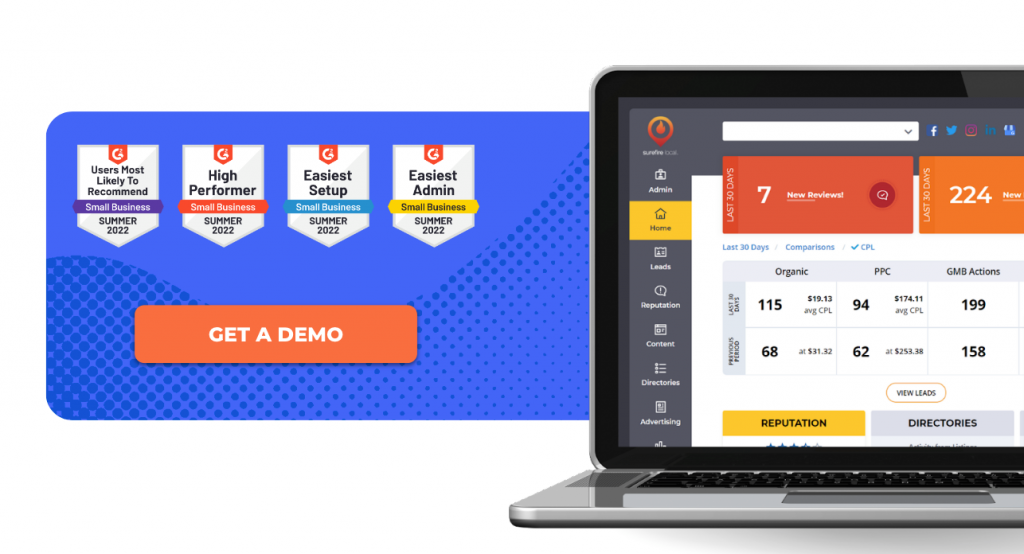You would be remiss to think of Google as being a search engine only in the traditional sense of the name. True, Google is the world’s most popular and used search engine, but it’s evolved into a robust tool that enables consumers to find and interact with local businesses in a number of different ways, including:
- Organic search
- Paid search
- Google Maps
- Visual search
- Voice search
- YouTube
Google’s on a mission to provide consumers with the ultimate search and discovery experience, and that means continuing to adapt its platform to the way consumers engage with technology. One of these latest trends is the rise of visual search and how 50 percent of all searches on Google now end without a “click on a result”. Consumers seek instant gratification when it comes to searching for information and Google wants to provide all the relevant information right at the start, without directing people to additional sites. That naturally creates an environment where visual search through photos and videos has flourished. And you can’t get very in this conversation without mentioning YouTube – the world’s second largest “search engine”, which is owned by Google.
In this blog article, I’d like to dive into the opportunities YouTube presents local businesses, and in particular YouTube Ads. as a tactic for broadening your local reach.
What Are YouTube Ads?
It’s important starting out to have a good understanding of what YouTube Ads are and how it fits into your overall online advertising strategy. YouTube Advertising fits under the Google Ads umbrella, along with Local Service Ads, Gmail Ads, Search and Display Ads, and Remarketing. You can choose to allocate a certain percentage of your Google Ads budget to advertise on YouTube.
There are three types of YouTube Ads:
- TrueView Ads
- Preroll Ads
- Bumpers
TrueView Ads
This is the standard video ad type on YouTube. You only pay for these ads when viewers watch or interact with your ad. TrueView ads can be customized to share a variety of content to help prospective viewers learn more about your business.
There are two types of TrueView ads: Video Discovery Ads and In-Stream Ads.
- Video Discovery Ads appear at the top of the YouTube homepage, search results pages, and as related videos on YouTube’s watch pages.
- In-Stream Ads play before someone watches the video they’ve chosen. Viewers have the option to skip the ad after watching it for five seconds. These video ads can also play anywhere in the Google Display Network (GND), meaning sites that have purchased Google video ad space.
Preroll Ads
These are non-skippable in-stream video ads that play before, mid-roll, or after the main video. Preroll ads can be 15 to 20 seconds in duration. It is in YouTube videos that are longer than 10 minutes that these ads can appear “mid-roll”.
Because Preroll ads cannot be skipped, these video ads tend to be best suited for call-to-action content so you can grab a viewer’s attention and drive them to take action. Remember, you only have 15 to 20 seconds, so be concise and clear with the message you want to convey in the video.
Bumpers
These are the shortest type of YouTube video ads available. Bumper video ads are only 6 seconds and play before a viewer’s video starts.
Building Your YouTube Advertising Strategy
It may be difficult to know which ads work best for which campaigns when first starting out. Thankfully, YouTube has a vast library of information that helps break things down for local businesses. Ultimately, the types of ads you should run depend on your marketing goals.
Goal: Build awareness
Ad Types:
- TrueView ads to reach as many people as possible in your target audience at the most efficient price.
- Bumper ads to share your message in 6 seconds to drive reach and impact on mobile devices.
- Video Discovery ads to run high-visibility ads that appear on YouTube’s homepage.
Goal: Grow consideration and interest
Ad Types:
- TrueView In-Stream ads to run your ads before, during, or after videos your target audience is watching on YouTube to drive impact.
- TrueView Discovery ads to help your videos get found by your target audience in YouTube’s search results, homepage, and related videos list.
Goal: Drive action
Ad Types:
- TrueView ads that are optimized to drive any online action, such as “get a quote” or “learn more” with a clickable button that sends quality traffic to your website.
Creating YouTube Ads for Your Local Business
From lighting to audio and video editing, there is a lot of factors to plan and weigh when you’re creating a video to utilize in YouTube Ads. Before you create anything, remember the ABCD’s of effective creative.
- Attract – capture a viewer’s attention from the very start.
- Brand – integrate your business authentically and meaningfully.
- Connect – connect with the viewer through emotional storytelling.
- Direct – be concise and clear with the action you want viewers to take.
With these ABCD’s in mind, it’ll be possible to create a great and powerful video ad without breaking the bank. As you get started, review the common stages to making an effective video ad for your business and the nuances that can make all the difference in how effective your video ad is at engaging potential customers.
You can share the unique story of your business in a video ad without making it too complex and costly. Let’s review the three stages that you’ll move through as you create your video ads.
Stage 1: Planning your video’s creative
First impressions are critical in connecting with your target audience. The best way you can do that is to ensure your video ad has a clear beginning, middle, and end. When planning your video ad, consider how the following elements fit into your process.
- Concept: Start strong at the beginning with defining the idea you want the video to be about and the message you want to convey.
- Storyboard: Plan out how you want your video to look like and how you’ll bring your concept idea to life. You can work into your storyboard details like what will be said in the video, who will say it, where it’ll be filmed and any props you’ll want to have.
- Script: Write a script of what will be said on the video to avoid creating a video that says “a lot” without actually saying anything meaningful or in a clear and concise way.
- Casting: Know your strengths. If speaking in front of a camera is not your strong suit, find someone that can speak naturally without stumbling through the script to help bring your story to life.
- Location: Where you film the video is important. The best places are those that feel authentic, real, and offers depth. A great location is filming around your business location or out at a project site, and not against a blank wall.
Stage 2: Filming your video
After you carefully plan out the video in detail, the next thing you’ll want to consider is how you’re going to film it. Think through the following:
- Recording Device: Getting the right equipment for your video doesn’t have to be costly. You already have a reliable camera already that you’re comfortable using — your smartphone.
- Lighting: If you’re filming indoors, the lighting plays an integral part. You’ll want to choose a room with good natural light. It’s key to never put a window behind someone. You’ll want the natural light to light up their face, not their background.
- Audio: If your video has poor sound quality, people aren’t going to watch or even learn anything from it. You’ll want to keep the background noise to a minimum and there are cheap microphones that you can buy that connect with your smartphone.
- Filming: You can create an impact by shooting the video in a number of different angles that get edited together so the video feels more interactive while watching.
Stage 3: Editing your video
Our smartphones have video editing software built-in that’s easy to learn. You can also use YouTube’s Video Editor or other tools like Adobe or iMovie if you have a Mac.
Upload, Store, and Organize Digital Assets in One Place
If you’ve ever had the frustrating experience of recording a video on your phone and trying to share it with someone or send it to your computer only to have it fail to send or upload, you’re not alone. It takes a lot of bandwidth and storage to upload and share videos, which can cause issues when you’re trying to share a video between team members. While it’s simple enough to upload a video directly to your YouTube channel, that video could also be utilized to power your online presence, including your website, business listings, social media as well as other online advertising campaigns.
The key is to create a shared, centralized hub for all your content that can be accessed by anyone from anywhere and at any time. You could utilize cloud storage like Google Drive, Onedrive, or Dropbox, but you could also utilize the cloud storage that comes built into the local marketing platform your business runs on. That way, you can easily upload, share, and publish content across your entire online presence from one place.
The Surefire Local Marketing Platform is the industry’s most complete business intelligence marketing software that enables your team to be more productive while creating personalized content to create lifetime customers. Request a free demo to learn more today!