You might have heard of a little something that’s referred to as the voice search revolution. This refers to the enormous number of internet users who are now conducting searches using their voices, rather than typing or texting their inquiries into their devices. In 2019, somewhere around 111.8 million people in the U.S. alone utilized voice assistance to complete their online search needs. That’s almost 40% of internet users and one-third of the total population. Of course, as devices become smarter and smarter, this number is only going to increase, which is why it’s important for business owners to understand how local business directory listings work when it comes to voice searches.
Can You Optimize for Voice Search?
The short answer is absolutely! And if you’re not currently optimizing your local business directory listings for voice search, it’s time to pivot your strategies so you can address this important aspect on the internet. Here are a few things you should be aware of:
Google My Business
Google My Business is a vital key player in terms of local business directory listings. It is here that you can advertise your brand, tell customers who you are and what you do, and display important information such as your address, phone number, and hours of operation. Getting your profile up and running on Google My Business is the #1 thing you can do to make an improvement to your current search results.
To get your account going:
- Claim your Google My Business (GMB) listing by following the steps on Google’s site.
- Embed your GMB information onto your website. Add your map location to the Contact Us page on your website to make it as easy as possible for customers to find you.
- Create FAQs. Build contextual search value within your GMB profile and rank for long-tail voice and search phrases (more on that in a moment).
- Get reviews & engage. When optimized properly, it can help you rank for searches with “best”, “top”, “highest rated”, and other superlative descriptors.
There are a couple things you need to remember about Google. First, Google feeds both Google Assistant and Siri voice search results. Also, Google filters local results when “best” is used to show only businesses with four-star ratings and higher in the search results. This is another reason it’s imperative to gain positive reviews from existing customers.
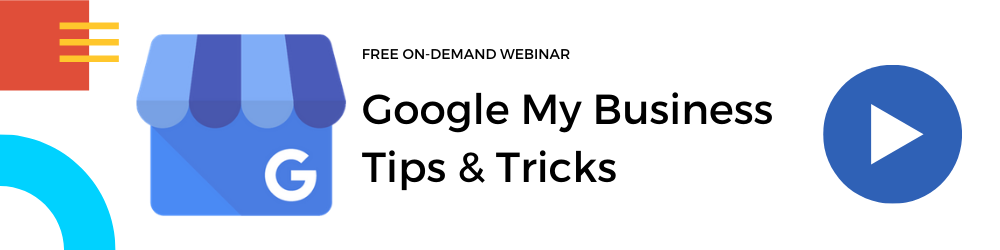
Yelp
Yelp is a site and app that lets everyday people share their thoughts and experiences of businesses of all sorts and sizes. Many consumers rely on Yelp to get firsthand knowledge of businesses in their areas.
Setting up your Yelp business page is easy. First, you need to claim your business on Yelp’s site. (Yelp reviews feed into Alexa, Siri, and Cortana voice search results.) Once you have your account set up, you can get reviews and engage with your consumers. This is among the most used platforms by consumers when it comes to checking out businesses before making visits to their locations or purchases from their sites.
Bing
Bing is another search giant that’s widely used across the United States. Bing reviews feed into Cortana voice search results found on all Microsoft products and PCs. To optimize your chances of being found by searchers who utilize Cortana-enabled devices, be sure to claim your Bing listing and fill out your profile optimally.
Increasing Your Chances of Being Found
Now that you know a little bit more about which platforms are related to certain local business directory listings, let’s talk a little more about how you can maximize our online space by building out profiles that speak to voice searchers.
1. Keep Your Business Listings Up to Date and Optimized
As part of your local search engine optimization (SEO) strategy, you need to have your local business listings up to date all the time. This is particularly important if you’re trying to rank for voice search because the more complete and accurate your profile is, the more likely it is to rank well. It’s also important to promptly respond to reviews (both good and bad) and create posts with localized content to draw in your surrounding audience.
2. Write Relevant Content
Speaking of creating posts, let’s talk about content for a moment. When you create content, think about how people will be asking about your goods and services when they use voice search. Find out what questions users are already asking, either about your own brand, your competitors, or the industry you’re in. It’s a lot easier to create voice-search-friendly content when you work with what people are already asking.
3. Be Concise
Voice search makes it easy for people to get answers when they’re on the go. That means it’s crucial for your website to give visitors exactly what they need when they land on your pages. Voice search assistants seek information that’s accurate, discoverable, concise, and succinct so they can offer their users quick bits of the information they’re seeking. Bear in mind that the average voice search result is only about 29 words long, so you have a lot to say in a very small space.
4. Research and Implement Long-Tail Keywords
We mentioned long-tail keywords a minute ago, but they’re worth going into a little deeper. When you think about how people search when they use voice assistants, they’re using full sentences and natural language. Given this nature of voice searching, long-tail keywords that are commonly found in your target audience’s inquiries can help you get more attention from the search engines. Include the most commonly searched long-tail keywords from Google’s autocomplete functions or “People Also Ask” areas if you need help curating great keywords. Be careful, though. Keyword stuffing went out a long time ago. Not only is keyword stuffing simply a bad look—it can actually get you penalized by the search engines.
It’s important to incorporate your keywords in ways that are fluid and make logical sense to someone who’s speaking out loud to their devices.
5. Make Use of FAQs
Frequently asked questions pages offer you great real estate to get your keywords into your content and showcase important information to the search engines and the people using them. If your site doesn’t already have a FAQs page, consider creating one as soon as you can. Make sure the questions and answers are created in a way that mimics conversational language.
Once you’ve optimized your FAQs page, you could always go the extra mile and implement a FAQs schema. This action can help you create rich search results that rank well for voice searches and dominate search engine results pages (SERPs).
6. Vie for Featured Snippets
Another way to get noticed is to vie for featured snippets. It’s important to understand that you can’t have both a featured snippet and a FAQs schema, so you’ll need to decide which of these works best for your unique business. Alexa, Google Home, and other smart devices are able to read out the results of featured snippets easily. In fact, it’s possible that without a featured snippet, you might not even be able to rank for voice search queries at all on Google.
7. Be Discoverable
These days, it’s important to have a strong online presence. All of your profiles should include accurate NAP (name, address, and phone number) information so voice assistance can provide answers to local searchers who are seeking the products and services your company provides. If you need a starting point, be sure your citations are correct on Google My Business, Apple Maps, Bing, and Yelp.
If you’re brand new to your SEO endeavors, definitely start with Google My Business. You need to claim your business to show up in Google’s Local Pack, Google Maps, and Local Finder. The process is free, giving you the tools you need to start grabbing attention without spending any money.
8. Take Advantage of Schema Markup
Schema markup is code that you put onto your website to help the web crawlers return more valuable results to searchers.
When you leverage schema markup, you have a greater chance of being featured by search engines since they’re looking for structured formats that they can easily interpret what brands do and what types of products and services they’re offering consumers. When you implement schema markup, the search engines don’t have to work as hard to learn about you, meaning they can provide richer search results based on the information you provide to them.
If you implement schema markup, this structured data will enable voice assistants to better understand your brand. In theory, this should also lead to higher rankings overall.
Use Surefire Local to Boost Your Local Business Directory Listings
At Surefire Local, building local businesses is what we do. If you’d like to learn more about how you can bolster your local business directory listings so they’re ready for voice search assistants, schedule a demo with us today!

