In today’s brave new world companies like yours are having to get creative and leverage the technology available to them in order to stay in business. The prospect of moving towards video conferencing to conduct business may seem like a daunting task. Here we will break down the process and why now is the best time to learn.
Why Video Conferencing?
To start: The Coronavirus has thrown all of our worlds upside down, people are stuck at home, and are in need of the services your business provides. If you cannot meet with them face to face, video conferencing is the next best option.
This is not the future, this is now…and will be another element to your business process. While you may see this as an augmentation to your sales process today, you should be aware that homeowners and consumers will embrace this process wholeheartedly.
A fantastic benefit to moving your business to a digital sales process is that it can cut all kinds of costs. For example: Just think about how much gas your salesforce uses on a monthly basis. Depending upon the size of your business, that can amount thousands of dollars a month in savings between gas and vehicle maintenance costs.
What Options are Available, and Where to Start?
There are numerous options available to choose from, some free, some come with a cost.
Here are some you may have heard of:
- Facetime (Free)
- Google Hangouts…recently renamed to Google Meet (Free)
- Zoom (Free/Paid)
- Skype (Free/Paid)
- GoToMeeting (Free/Paid)
- Cisco WebEx (Free/Paid)
- Uberconference (Free/Paid)
- RingCentral (Paid)
To conduct our monthly customer meetings, internal meetings, and sales meetings, here at Surefire Local we have used Zoom, Google Hangouts, and RingCentral. One of our Digital Marketing Strategists created this handy “how to” video on setting up a Google Hangouts meeting.
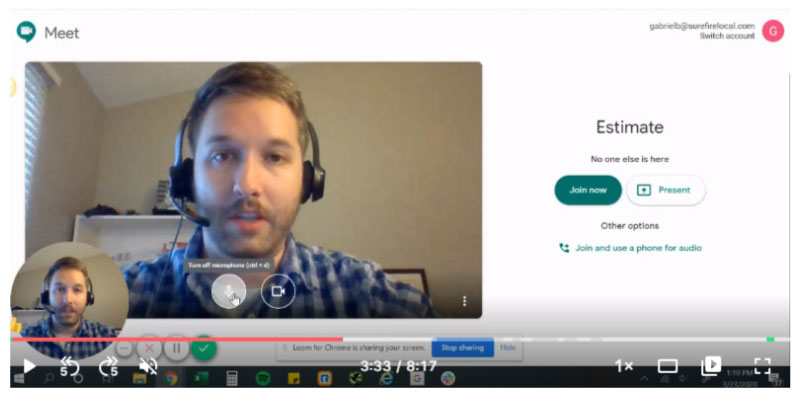
Start practicing your video conferences within your company and with friends and family. This allows you to work through any initial stumbling blocks you may encounter along the way such as volume, lighting, and camera placement issues.
10 Surefire Tips for a Successful Video Presentation
- Ensure that you have a high speed internet connection than can handle video conferencing.
- Have a tablet, laptop with a built in camera, or desktop computer that has an external webcam.
- Test your audio! If your computer/tablet features a less than stellar microphone or speaker, put in earbuds or headphones with a built in microphone.
- Find a quiet, private, well-lit room where you won’t be interrupted by other people, kids, pets, or other noises.
- Position your webcam and presentation setup so that you have a neutral background that’s free from distractions. Avoid loud job sites and other communal spaces if possible.
- To look your best on camera:
- Avoid bright colors and busy patterns. Opt for softer, more neutral colors instead.
- If you wear glasses, adjust the lighting in the room to reduce glare from the lenses.
- Pro-Tip: Position the camera in such a way so that you are looking up at it rather than looking down at the camera. You don’t want folks staring at your neck/chin.
- Continue to dress professionally…just as if you were visiting their home and meeting face-to-face.
- Eye contact is very important during a face to face meeting with a homeowner, and you want to convey that same level of connection during a video consultation.
- Here’s how: Try and avoid the temptation to look directly at the folks on the screen while you’re chatting. Rather, when it is your turn to speak, you look not at the screen, rather look at the webcam.
- Keep your mood upbeat to convey optimism and confidence with your body language.
- Maintain good posture. Sit in your chair with your back straight, shoulders open, feet planted on the floor, and arms resting in your lap or on the desk.
- Set your cell phone to silent.
Parting Thoughts
This is the time to practice, fail, and learn. Homeowners will be forgiving now, not later. The time to practice is now.
Prospective customers are experiencing the same thing you are too, they are learning how to video conference. So take the time now to perfect your process, your presentation skills, and learn how to make this a unique differentiator among your competition.
Video presentations are going to be a part of your business process for the foreseeable future, and likely forever. As companies in your industry start offering these options, and clients become used to virtual appointments, having these options available to clients will help differentiate your company from competitors.
Homeowners will find your ability to deliver a well put together video presentation comforting knowing that you are taking things seriously during these challenging times.
Stay safe out there! Let your DMS know if they can be of any further assistance to you in helping set up video presentations.
This blog article was written by Nick Konovalov, a Digital Marketing Strategist at Surefire Local.

