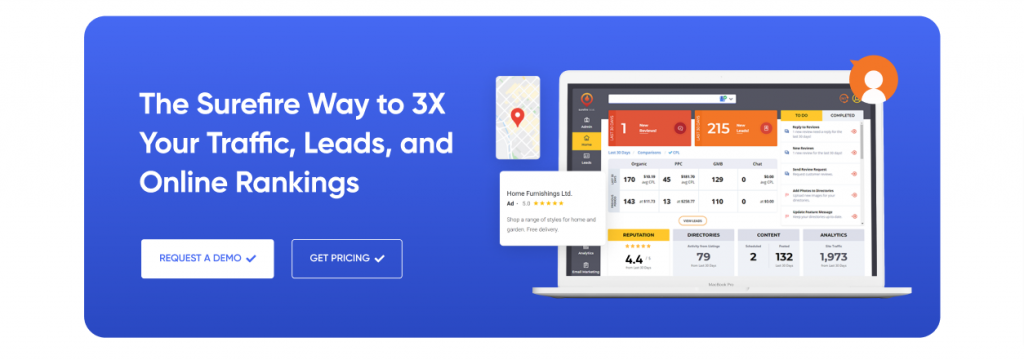When running a pet spa, you need all the visibility you can get in the search engines so that people in your local area can find you. This is especially true for Google, as it is by far the largest search engine in the world.
One of the easiest ways to get more attention on Google is to claim your free Google Business Profile (GBP) and optimize it. This will help you get found far more easily than you would otherwise, and there are other benefits that we’ll talk about below.
Read on for our Google Business Profile tips for pet spas. We’ll show you how to create a GBP that really works for your business and attracts more local customers.
What is your Google Business Profile and why should pet spas and pet grooming businesses claim and optimize their listing?
In a nutshell, your Google Business Profile, like your website, is another way to have a storefront on the internet. You can present information about your business, your opening hours, services, and more. And with great images, you can create a welcoming impression for customers, just like you could with a bricks-and-mortar store window display.
More importantly, your GBP lets you control how your business appears on Google. Instead of Google picking up whatever it thinks is right about your business, you can create your own business description to be displayed instead. Once you do that, that is the information that appears about your business in Google Maps and Google Search.
Even better, this is a free listing for your pet spa. You don’t have to pay an SEO specialist or find a budget for ads. Just claim your GBP and optimize it.
Why you need to claim your GBP
If the reasons above aren’t enough to convince you to claim your profile, here are some more:
- Businesses with a fully optimized GBP are more likely to be clicked on and bought from. From Google’s own stats – “Customers are 70% more likely to visit and 50% more likely to consider purchasing from businesses with a complete Business Profile.”
- A completed GBP builds trust with potential clients. Again, from Google’s stats – “Customers are 2.7 times more likely to consider a business reputable if they find a complete Business Profile on Google Search and Maps.”
- No need to be an SEO expert to boost your SEO by adding the right keywords and phrases to your profile descriptions.
- Get reviews on your GBP and interact with your customers right there.
- Add posts, images, and videos to show off what you can do for your customers, promote offers, and build your brand.
Lastly, but a really important benefit, optimizing your GBP can get your business added to the Local Pack or Map Pack displayed in Google local search results. What is that? If you’ve ever searched for a business in your local area, you’ll have seen a feature in local search results, where Google shows a map grid with three business listings. This is where you want your business to appear. It’s above everyone else’s results, making your business more likely to be chosen. The only way to get that feature is to fully optimize your Google Business Profile as those three business listings are drawn from the Google My Business Directory.
Seriously, go ahead and claim your GBP if you haven’t already. There really is no downside, and the benefits can be huge!
Mastering Google Business Profile Features
Before you can start seeing those benefits, however, you need to make sure your GBP is fully optimized. Read on as we share tips on how you can utilize the following seven features of your Google Business Profile to become more visible online. This will put you right in front of your ideal customers that are searching on Google Search and Maps for a nearby pet spa or pet groomer.
1. Business Information
Make sure you add all your contact information for your business, including your opening hours. Then ensure you fill in every applicable section on your GBP with properly keyworded descriptions. With that information in place, you’re already more likely to be found, and your customers can simply contact you or visit you from that information, without needing to click through to your website.
Even better, you can set up messaging and a booking system right on your GBP so that customers can ask you questions and book appointments. The easier you make it for them, the less likely they are to look elsewhere.
Next, choose your categories carefully. Pick the most general category for your business, such as “pet grooming service”, and then you can add more categories as long as they fit what you do. Take your time here as this is how you get found in those helpful “near me” searches.
Don’t forget to fill in the attributes section if anything applies to you. It really does pay to add in as much information as you can.
2. Service Area
You can list your service area on your Google Business Profile, and you should definitely include local area keywords, like your county and town or city. However, if you don’t have business premises or you have more than one location, there is something extra you can do.
Maybe you provide an at-home service for pampered pooches and you cover several different counties. If so, you can add your service area to your GBP so that potential customers can see at a glance if you cover where they live.
3. Services list
As well as your general business description, there is also a specific area for listing your services. Take advantage of this too because this makes your services stand out more and gives your customers a helpful, at-a-glance list. They can easily scan that list and decide if you offer what they want.
4. Reviews
Reviews are absolutely vital for any business, but more so for any business where people are looking for someone they can trust with their fur babies. People won’t choose your business if you don’t have any reviews, and especially not if your competitors are being showered in four- and five-star reviews.
Make sure you’re asking your customers to leave a review for you, and ask them to post on Google over and above anywhere else. Luckily, Google makes this easy for you as you can ask for reviews right from your profile.
You can also interact with customers and thank them for positive reviews or try to help them if they leave a negative review. People do take note of how you handle both praise and criticism, and they love to see that businesses interact with them and acknowledge what they’ve said, so make the time for this. They also expect a reply within, at the latest, twenty-four hours, so don’t neglect this or they may go elsewhere.
5. Photos & Videos
Photos and Videos are the icing on the cake of your business profile. You can post photos of cute animals with their latest ‘do’, photograph smiling owners with their pets (with permission, of course), and show off your facilities and your happy staff. You can also take a photograph of your van, if you visit clients at home, or photograph the outside of your premises if people come to you.
This creates an engaging profile that looks full of life and appealing. It shows that you’re a real human being with a great personality, and that you care about your pet clients and their owners.
Videos can perform the same function, and also show you in action or interviewing your pet owners. You could post tips on how to handle a nervous animal, or how to safely clip nails. Any tips will go down well as they position you as the expert.
Think about what your clients would like to see and then create top-quality images and videos to provide that.
Top tip: Don’t post your images and videos all at once. Post four or five every month and keep it going. Google and your customers want to see fresh content and a thriving, active business.
6. Questions & Answers
This is a great section to fill in, both for you and your customers.
For you, it’s yet another place for great keywords and phrases. It also gives you the opportunity to answer questions and save answering them time and again. It also shows off how much you know and lets your customers see how helpful you are.
For your customers, they don’t have to phone you up to ask questions. Everything they need to know is right there on your GBP. Remember, the easier and more convenient you make it, the more likely they are to choose you.
Don’t worry if you don’t have any questions from customers yet, or only a few. Simply think about what your customers would need to know and create your own questions, then answer them.
7. Posts
This section is just like another social media platform in a way. You can post short blog posts, updates, the latest news, any helpful tips, and, of course, it’s a great place to add any offers, such as “15% off if you book your next six appointments in advance.”
Add your keywords and phrases here too, and again, it’s time to think about what your potential and current customers would want to read about.
As with posting images and videos, keep at this and aim to post at least four-five new posts a month. Search engines do love fresh content and you will get an SEO boost from that over time.
You can make it easier by taking content from your blog. You can either post it as is, or repurpose it for your Google Business Profile.
We hope you’ve enjoyed our Google Business Profile tips for pet spas and that you’re now well on your way to an optimized GBP that brings in all the customers you could want.
Attend a Surefire Local Marketing Platform demo
There’s a lot of work involved in managing and promoting a pet spa, and now we’ve just added another task to your to-do list with your GBP.
But there is help at hand. We offer an all-in-one marketing platform for local businesses to help you attract more clients and gain visibility.
Not only can you manage your GBP from our platform, including posting, and responding to reviews, but you can manage every other aspect of your marketing too.
You can update over 80 business directories at once with your details, manage your social media, create your content, manage your digital advertising, and more, all from one platform with a single sign-in. And you can work from anywhere, with desktop and mobile apps.
It’s simple but powerful and highly effective.
Why not book a demo with our team and see how Surefire Local can help?