Images are a big part of capturing attention and drawing in traffic. Search engines and social media platforms have been perfecting their artificial intelligence (AI) to better understand images and allowing people to then use them for search. Compared to text queries or even voice search, visual search is currently a lesser-used search function. But, visual search is still something you should be familiar with because it can become your small business’s secret weapon. You can capitalize on the SEO boost by following visual search best practices when posting your branded visual content and images.
What is Visual Search?
Despite not being as well known as text search, visual search has really been around since 2001. Facebook has used visual AI to recognize human faces and suggest tags. Social media platforms use these functions to help monitor content and catch images that might go against their TOS.
When it comes to search, companies have been using similar AI image technology for years image searches. There are a lot of apps that allow you to take a picture of something and then provide details about your image, like iNaturalist—the app that will tell you likely plants if you upload any image of a leaf, bud or flower.
Some platforms are using visual search to enable users to find the origins of items in images. In 2017, Pinterest and eBay both announced their image search capabilities that enabled users to shop items from pictures. On the eBay app, click on the camera in the search function and you will see, “Find the things you love by snapping a photo or grabbing one from your photo album.”
Examples of top visual search platforms include:
- Pinterest Lens
- Bing Visual Search
- Amazon StyleSnap
- Google Lens
- eBay Image Search
- Snapchat Camera Search
- Google Image Search
Why is Visual Search Marketing Important for Your Site?
You might be wondering, “Does image search affect my brand?”
And, in a way, it does.
While image search doesn’t see near the traffic volume of text query, it is also less saturated with brands who know how to take advantage of it.
Visual Search Brings in Qualified Leads
Visual search is incredibly valuable for bringing in hot leads. Often, the people who are performing these image searches are ready to purchase the items they are searching for. Sometimes, people see exactly what they want and don’t know the name of it. For instance, a particular style of window frame or siding on a house.
Visual Content Drives Local SEO
People who are searching for products and services often prefer to purchase nearby if they have the option. Geotagging your images will help a lot for increasing these local search results. You will get higher rankings that are more specific to your target audience if you are including locations in the image data for the search engines to recognize.
Best Practices for Optimizing Videos and Images for Visual Search
There are a number of things you will want to keep in mind as you produce images that are optimized for image search marketing.
1. Focus on Image Quality: Unless you are very trained in photography, you are going to want to hire a photographer for the bulk of your website images. From shots of your team in action to images of completed jobs, happy customers and products in use, high-quality images are going to be quick to communicate and captivating. A professional photographer will also help you maintain consistency throughout your site without being boring.
In most image searches, the professional shots stick out from the sea of images. They are brighter, sharper and will grab your eye because of their composition, color and expression. In visual search, professional images are more likely to get the clicks.
2. Avoid Stock Images: You will defeat yourself if you are relying on stock images since they aren’t going to be unique to your brand. Whenever possible, use your own images (ideally, from a professional photographer) to help with branding, authenticity, and image search optimization.
3. Consider Image Size: You are going to want to use different sized images for different parts of your site. On your website where you list each service and/or product as a list, you would want all images to be thumbnail size of 100-300 pixels so they load quickly. But, on a page promoting an individual product or service, use images that are 1200 pixels across to help with visual search.
4. Don’t Neglect Compression: Load time is critical for your page ranking in search results. Limiting the size of the image will help keep things snappier, but it is not the same as compressing your images. You can compress the 1200 pixel image down to be much smaller without losing too much quality.
If you aren’t editing in Adobe (or your photographer doesn’t compress your images to have them digital-ready), then you can use a number of other tools to compress. WPSmuch and ShortPixel are examples of WordPress plugins that will help reduce the image weight without changing the size. TinyPNG, CompressPNG and ImageOptim are examples of sites that can help you compress before even loading them to your site.
5. Use Natural Appearance: Avoid filters that will cloud your images and make it harder to identify the objects or story presented in the image. Filters are very different from professional editing—which will increase the vibrancy, sharpness, and tones. Too much editing can make the image look fake or create a false expectation for the product.
A filter might flatten the shadows too much and make it hard for the search engine to distinguish what is featured in the picture. Or, a filter could accidentally change a product color, which would make it harder to find with image search or lead to unhappy customers that thought they had ordered a different color.
6. Craft Alt Text and File Names: Always use image names and alt text to help search engines understand what is going on in the picture. Avoid using the words “picture” or “image.” Be detailed and clear to describe every image on your site in a very concise alt text sentence.
How to Make the Most out of Visual Search
To boost your visual search opportunities, you will want to consider where you are posting images and what kinds of images you are using.
Update Your Google My Business Profile
An image-rich Google My Business profile is going to really help your local results. Your professional shots are going to be far more attention-grabbing than the one or two shots you will inevitably have posted by customers leaving reviews. While you will also want to pay attention to other platforms, like Yelp and Bing, Google gets the biggest influx of traffic—especially for directions and local searches. So, really flesh out your Google My Business page.
In 2019, SparkToro reported that 21.5% of search traffic came from google image searches.
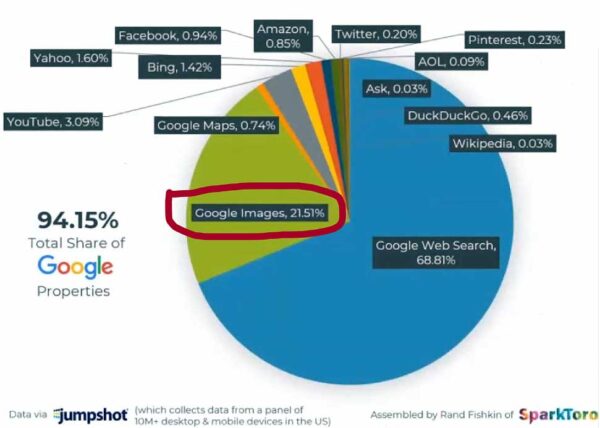
Use a Variety of Images
Don’t just stick with a handful of catalog images that show your product or service. Show your people in action or your product in the wild. Local influencers are one way to get good images of your product in daily life settings along with word-of-mouth reviews to all of their followers.
It’s really helpful to have products side-by-side with an easy-to-compare consistency in your listings. But, include other shots and examples in a product page image carousel so viewers can get a deeper visual perspective. The more images you have linking to your pages, the more likely you are to get image search results pointing back to your page.
Multi-Channel Posting to Increase Visual Content
The more places you can post images, the more chances you will get image hits from visual searches. Post your high-quality images to:
- Google/Bing
- Yelp
- Facebook/Instagram/Twitter
- Snapchat
- YouTube
- Your Website
Always include keyword-rich descriptions and point back to your brand and website to help drive customers to the right places. You can even use watermarks to help ensure your images always point back to your brand. If you are looking for help with managing your online presence and visual search marketing, Surefire Local Marketing can help. Request a demo to see how we can support you with results-oriented machine learning, analytics, and automation that will reduce your workload and improve your growth.

