Since starting your business, how many days have you experienced where, despite feeling constantly busy, you can’t say what you’ve accomplished — other than being stressed? If your day is already jam-packed with things like low-level routine tasks, how can you handle unexpected challenges or take advantage of new opportunities? As a small business owner, you need to find tools and strategies to help you use your time as efficiently as possible. Here are seven ways how local area marketing software can save you time and money.
The Value of Time
If you are an employer or small business owner, you know that time is your greatest asset. It’s possible to win new clients, earn back money and replace other assets, but time is something that you’ll never get back. That’s why effective time management strategies and tools are critical for making the most of your business. Good time management is the key to achieving your goals in the short term and building your business in the long run. Effective time management requires that you analyze your workload, assign priorities, and maintain focus on productive endeavors.
- Prioritizing — This means completing the most important tasks for your business first, in an order that makes sense. Consider such factors as deadlines, how long it might take, the value the task has for your company, and what could happen if the task isn’t completed.
- Scheduling — Some things have to be done at specific times, so create a schedule to remind you of these important deadlines. Schedules can also help you take advantage of your natural workflow throughout the day. For example, planning to complete demanding work during your most productive hours.
- Delegation — Knowing what and when to delegate is an important skill. Consider what tasks ONLY you can do, and which things can be handled by someone else (or, as we’ll discuss shortly, be automated). Sometimes business owners resist delegating because they want to maintain control or think it will help them save money. However, this ultimately will only hurt productivity and increase costs. By developing good time management skills, you can accomplish more throughout your workday. Saving time means saving money and increasing revenue for your business.
Benefits of Being Time-efficient
The less time you have to spend on routine tasks or busywork, the more time you can dedicate to improving your business operations, processes, training and culture. This is the type of foundational work that only you, the business owner, can ultimately decide. It’s what you, as the head of your company, need to focus on to ensure that your business thrives into the future. Learning how to effectively manage your time and energy at work also means that you have more to spend with family and friends. While you will still have to work beyond the standard 9-5 on occasion, taking control of your time and schedule will make this the exception, rather than the norm. Imagine, instead of having to work all hours of the day, you have time to dive into a personal hobby. In fact, research shows that taking breaks and focusing on things outside of your business can boost your creative problem-solving skills and improve your work!
The Role Technology Plays in Being Able to Save Time
The entire point of technology is to save time by making things easier for people (even though it might not always feel that way). For instance, imagine having to run your business without cloud storage, collaborative documents, online contracts, photo sharing, etc. That’s not to say that technology doesn’t have its drawbacks. Rapid obsolescence of hardware, incompatible programs, security issues, and simple bad design can all be problems, especially for the less technologically savvy. Information overwhelm is also an issue in today’s increasingly big-data world. What’s important to understand is that there is a happy medium between too much technology and not enough. Local area marketing software is a powerful tool that you can use to automatically perform routine, and even complex tasks, letting you focus on other things. However, it isn’t a magic bullet. Much like digital marketing as a whole, how you utilize local marketing and automation software is what really counts. As Bill Gates once famously said: “The first rule of any technology used in a business is that automation applied to an efficient operation will magnify the efficiency. The second is that automation applied to an inefficient operation will magnify the inefficiency.”
7 Ways Local Area Marketing Software Can Save You Time
With the right marketing software, you can enjoy features like auto-responses to emails sent by customers, get real-time notifications so that you can connect to leads via chat/text, and automated scheduling, where prospects can set up their appointments online instead of calling you or your office to schedule it manually. Automating repetitive marketing tasks saves time, helps you run your business more efficiently and maximizes your ROI. The possibilities for how you use your local marketing software are limited only by your creativity. Let’s take a deeper dive into seven of the ways an all-in-one local marketing platform can be used to automate the customer journey, helping you take the right action with every lead.
#1 – Automated Scheduling
Once you experience the benefits of automated scheduling, you’ll never want to go back. Think about how much time you spend logging in to different sites to do nothing more than click send or publish. Now you’ll be able to:
- Preset a time and date when content is automatically published on your website, blog, directory listings, and social media profiles.
- Nurture leads by setting up drip email marketing campaigns to automatically start when someone signs up for your newsletter.
- Schedule paid ad campaigns to generate new, quality leads quickly.
According to CoSchedule, research shows that businesses can free up 240 hours annually using marketing automation — this means you’ll now have six weeks of spare time per year.
#2 – Single & Secure Sign-On
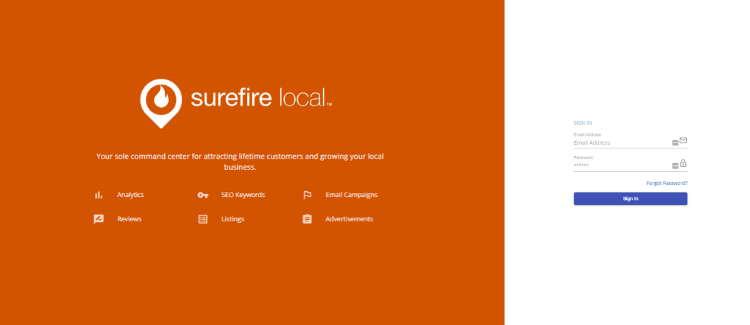 An all-in-one platform means just that. You only have to go to one place to manage your entire digital presence — from your website, online reviews, social media, directory listings, blog, ads, etc. It also allows you to view all analytics from a single place. To see results like how many leads you generated, what they cost and the expected return on all your activities.
An all-in-one platform means just that. You only have to go to one place to manage your entire digital presence — from your website, online reviews, social media, directory listings, blog, ads, etc. It also allows you to view all analytics from a single place. To see results like how many leads you generated, what they cost and the expected return on all your activities.
#3 – Respond to Reviews
Good local marketing software makes building your online reputation so much easier. You’re able to:
- Uploading a list of customers and ask for their feedback.
- View all reviews from Google My Business, Facebook, and your website in one place.
- Write and post a reply to a review from within the platform.
Effective review management is a vital part of digital marketing. Research shows the importance of generating and responding to online reviews. For instance, the Local Consumer Review Survey 2019 found that 82% of consumers read online reviews for local businesses. They also found that 91% of consumers say that positive reviews increase the likelihood of using a business, while 82% are put off by negative reviews.
#4 – Update Directory Listings
One of the more time-consuming parts of building your local SEO is claiming and updating your business listings across different online directories. Local area marketing software like Surefire Local lets you:
- Add your business to 70+ listings just by getting onboarded.
- Easily keep your online information accurate and correct from one place.
- Publish new content such as photos, special offers, etc., to all of your listings at once.
- Adjust opening hours on all listings at once rather than going listing by listing.
- Keep control over your Google My Business listing and easily create Google Posts.
#5 – Respond to Leads Via Chat & Text
When it comes to lead management, time is of the essence. For example, a study by Dr. James B. Oldroyd at MIT, in conjunction with InsideSales.com shows that the odds of reaching a lead if you call them back 30 minutes later drops 100 times, as compared to if you contact them back within five minutes. Using local marketing software increases your ability to contact prospects in real-time. It gives potential customers easy access, as they can contact you through live chat — reducing the time it takes for you to respond to a new lead. You can manage all lead flow and activities from one place, no matter if you’re in the office or out on a job.
#6 – Create a Centralized Digital Asset Collection
With a digital asset management component of the software, all your brand’s digital assets can be uploaded and saved in one central location, organized and sorted by tags, and easily shareable. That way, you or anyone on your team can quickly access what they need, when they need it. Whether that’s a photo of a happy customer your teammate took yesterday that you’re now posting to Facebook and Instagram, a new product photo you wish to add to Google My Business, or your business logo, you can save a tremendous amount of time. You won’t have to worry about remembering where you saved something, who has access to view it, or sign into a dozen different platforms just to share the photo across your online presence.
#7 – Work From Anywhere
The best local area marketing software allows you to work from anywhere. It should be accessible across browsers and devices so that no matter where you are at a given moment, you can perform a host of marketing activities. Such as, send a review request, post a reply to a 5-star review or view recent inquiries.
Surefire Local is here to help!
As a small business owner, you can’t afford to get overly caught up in managing routine marketing activities. Consider how you can leverage marketing automation software, like Surefire Local, to allow yourself and your teams to work more efficiently. This will help you enjoy more time to focus on what you love. The Surefire Local Marketing Platform gives you the transparency to control all aspects of your digital presence in one place, driving higher ROI and helping you grow your business.

