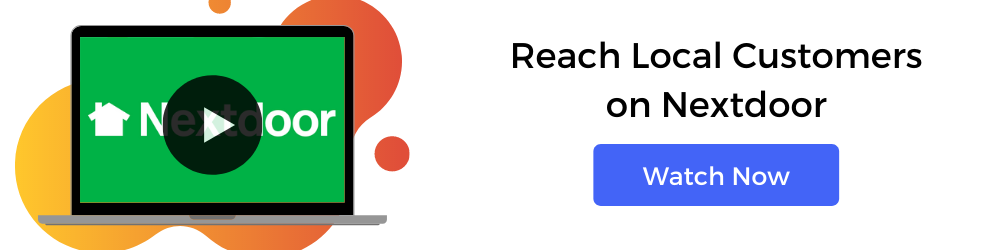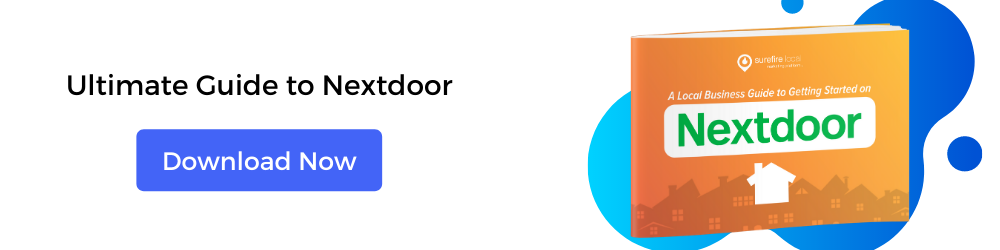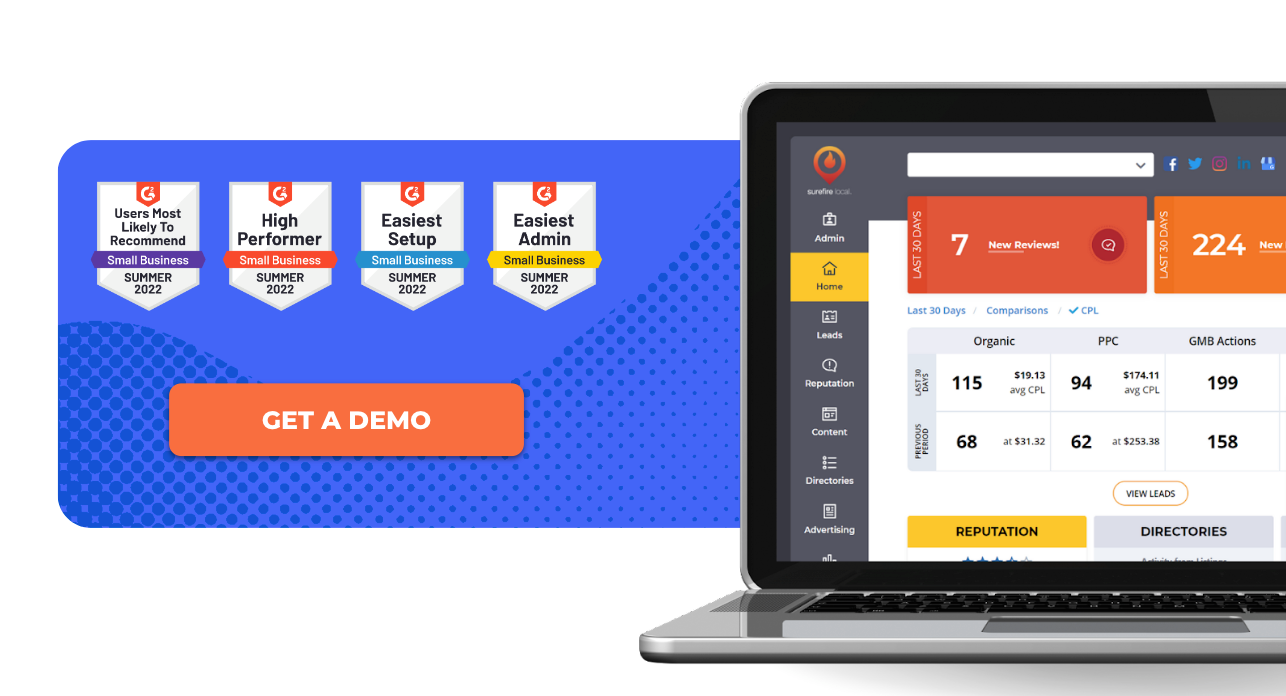In recent years, Nextdoor has become an increasingly important channel for local marketing, particularly for smaller and medium-sized businesses like home service providers. According to Nextdoor’s internal data:
- 100% of Nextdoor members are verified during sign up
- 1 in 5 of U.S households are active on Nextdoor
- 76% of members have been influenced by a recommendation on Nextdoor
Unlike other social media sites, Nextdoor carefully verifies the identity and location of members, so you know that you’re reaching real members of your community – not wasting time or resources on what turns out to be an out-of-territory lead.
For a more thorough overview of the Nextdoor platform check out our video guide for getting started on Nextdoor.
In this article, we’re going to focus on how to use advertising on Nextdoor. We’re going to walk you through the various components of Nextdoor ads so that you can make sure your ad campaign is in top form to launch!
Why Advertise on Nextdoor?
Research shows that a majority of commercial activity continues to take place on the local level. A recent survey by Access Development found that 90% of consumer’s purchase activity occurred within 15 minutes of their home. With its community-level networking, Nextdoor could be a valuable channel to help you reach this population. With Nextdoor you can:
- Grow your local presence — Nextdoor serves as a neighborhood hub for connecting and exchanging local information, goods and services.
- Create more meaningful connections — Easily interact with neighborhood customers on Nextdoor to deepen relationships and strengthen the bond between your business and the local community.
- Leverage customer recommendations — 67% of members share recommendations with their neighbors, as evidenced by the 40 million business recommendations by neighbors on Nextdoor.
- Expand your advertising arsenal — Advertising on Google, Facebook, Bing, Yelp and others can get highly competitive, potentially driving pay-per-click prices outside the budget of small to medium-sized businesses. However, Nextdoor is a newer, up-and-coming network where you only compete against businesses operating in your community.
Ways to Advertise on Nextdoor
Nextdoor has been expanding its business offerings and now provides a variety of ways for you to create, buy and run your Nextdoor Ads.
Local Deals
Using pay-per-click “Local Deals” ads, you can share promotions with your neighbors on Nextdoor, targeting exactly the neighborhoods and ZIP codes you want to reach. Nextdoor also sends email reminders to neighbors who save your Local Deal to redeem before it expires.
Sponsored Posts
If you operate a regional or national business and participate in Nextdoor’s paid advertising program you can buy Sponsored Posts directly from Nextdoor. Sponsored Posts are engaging native media, including video, that’s featured across newsfeeds, email digests and neighborhood extensions. One caveat is that sponsored post advertising requires a minimum spend commitment of $25,000 a month.
Neighborhood Extension
This option allows your business to engage with verified Nextdoor members as they surf the web by running your ads on performance-driven publisher sites. You can use various formats, including native content ads, banner ads and pre-roll video ads.
Private Marketplace
Nextdoor’s private marketplace (PMP) gives you full control over your programmatic ad purchasing. It integrates with all major demand-side platforms (DSPs) and allows you to buy high caliber ad inventory for your business on Nextdoor.
[aside] Pro-tip: Neighborhood Sponsorship. Certain types of businesses, including home renovation experts, home insurance professionals and real estate agents, can purchase a Neighborhood Sponsorship. This allows you to create automated ad placement on Nextdoor and post to the newsfeed in targeted ZIP codes.
Formats for Advertising on Nextdoor
There are currently four types of ad formats you can use on Nextdoor:
- Display — These compelling text and image posts show in the newsfeed of target customers.
- Video — Short and helpful video content allows you to capture attention.
- Email Digest — Using this option, you can reach members in their inboxes by appearing in neighborhood recap messages.
- For Sale & Free — These ads run in Nextdoor’s local marketplace, helping drive awareness and conversions for your business.
Components for a Successful Ad
Creating an ad on Nextdoor is easy. They know you’re busy, so they’ve designed their set up process so that it takes less than five minutes to get going. Here are the basic components you’ll need:
- Advertiser name — Your brand name is featured at the very top of your ads.
- Subject line — Entice people to read more about what you offer with a compelling, conversational subject line. Use sentence case and avoid slogans, taglines or symbols. Rather, write like you’re talking to a neighbor (since that’s exactly what you’re doing).
- Body copy — Expand on your message and detail the value you can provide to members of the neighborhood. The body copy will sometimes be truncated to 90 characters (depending on the ad’s placement), so make sure you lead with the most important information.
- Post image — Get people’s attention by using images that illustrate the value of your product or service. Make sure images relate to your ad text and if possible, include real people or places to help your post fit in with the platform’s aesthetic.
- Offer text — Note: this feature is only available on Native Display and Video Ads. Your offer text should encourage people to take a specific action. For example, a quick promotion summary or a preview of what the viewer will get by clicking the CTA button.
- CTA — Your call-to-action buttons should avoid boring words like “submit” in favor of action-packed one or two-word verb phrases, like “Learn more” or “Download”. Your CTA text should be tied to your offer and indicate the destination — for instance, a “Book now” button should lead to your online booking page. Abbreviations or slang can be confusing, so use clear, standard English.
A key component to running a successful campaign is to test ads as though your life depends on it. If you haven’t done much A/B testing before, start by trying different variants of small things, like your headline or the call-to-action button text. You’ll find that even minor changes can have dramatic effects.
[aside] Pro-Tip — Go With First Person Speech. Research has found that changing the CTA button text from second person to first person (e.g “get your free download” to “get my free download”) resulted in a 90% rise in clicks!
Things to Keep in Mind When Advertising on Nextdoor
Nextdoor works hard to create a personable environment for community-level engagement and they expect businesses to conform to that ideal with their advertising.
- Be respectful of other people’s intellectual property and information privacy.
- Properly cite any third-party content you use. This is a particularly common mistake with images (where people use photos they pull off the internet without attribution). Also, don’t use a member’s information or content in your ad without their explicit consent. For instance, ask permission to use their name and testimonial.
- Be clear, consistent and true to your brand.
- Your ad image, content and landing page should be consistent with one another.
- Don’t be deceptive or spammy.
- Be clear about the products or services your business offers. Don’t make exaggerated claims or bait-and-switch tactics to lure a member to unrelated content.
- Stay on topic.
- Be aware that certain subjects are not permitted in Nextdoor advertising. For instance:
-
- Ads that promote or contain adult products, services or content
- Ads that contain political content
- Ads that promote the sale or use of weapons and weapons-related accessories, such as ammunition
-
- Images should be clear and relevant to your target neighborhood.
- Nextdoor recommends that you choose plain images, without any text overlay or taglines.
- The text should be clear and authentic.
- You want your ads to be professional and have a clear context. Use correct grammar, spelling, and punctuation. Do not use emojis or symbols like hashtags.
- Your landing pages should not lead to any surprises.
- Confirm that your ad URLs are valid and lead to functioning sites. Also, your landing page content should be accessible without requiring a login.
When creating a new ad, we recommend always checking Nextdoor’s creative specs page for the most current information about character limits, image dimensions, and advertising guidelines.
Key Metrics to Measure From Advertising on Nextdoor
The Nextdoor platform provides you with several ways to track the growth of your campaign and how your brand is engaging with residents in target neighborhoods. Here are four key metric categories to track the performance of your ads:
- Brand awareness — These metrics will help you track how successful your ads are in penetrating your target market on Nextdoor.
- Foot traffic/website traffic — These metrics allow you to track how your ads influence off-platform behavior by tying ad views to website and store visits.
- Conversions — Conversion metrics keep track of things like the percentage of visitors that viewed your ad and converted, and which ad variants drove conversions more effectively.
- Multi-touch attribution — Your digital presence is like a basketball team, where each channel is a team member that helps move the “conversion ball” down the court to score. Multi-touch attribution allows you to get a better picture of how each “player” performs.
Where Nextdoor Should Fit Into Your Current Advertising Plan
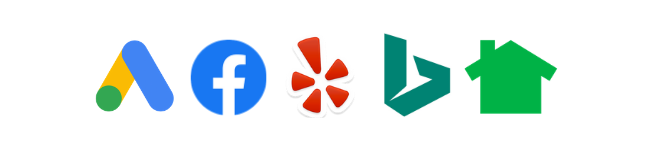
When it comes to creating an effective local marketing strategy, you don’t just want to stick with the same things that everyone else is doing. To avoid getting mired in the competition you also need to explore alternative marketing opportunities, communicating with your audience by using the same channels they do.
When determining how you want to spend your advertising budget, you’ll still want to send a bulk of it to top channels like Google, Facebook, Bing and Yelp. However, as you have seen, it’s worth dedicating a portion of your ad spend to Nextdoor, testing how its hyper-local market penetration might work for your business.
The exact percentage depends on your comfort level – how much are you willing to risk on something unknown? You could hit it big or stumble. Checking to see how involved and active the neighborhoods in your service area are on Nextdoor and meeting with a digital marketing expert can help you make an informed decision.
Get a Complimentary Analysis and a Demo of the Surefire Local Marketing Platform
Leveraging Surefire Local’s business intelligence marketing software enables locally-focused businesses of all sizes to increase their visibility and grow profits by broadening their reach in local markets.
Surefire Local’s technology is used by over 3,000 businesses across North America along with hundreds of integrated partners. Also, Surefire Local has earned the distinction of being a Google Premier Partner and Yext Certified Partner, meaning we can keep our customers up to date with leading digital marketing developments.
If you feel online marketing is too complex or have been ripped off by marketing agencies in the past, contact Surefire Local for a complimentary analysis of your online presence. You’ll learn how the Surefire Local Marketing Platform will give you control of your digital marketing strategy, making it easy to manage everything in one place.